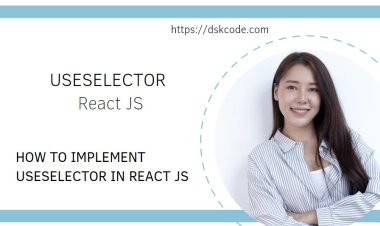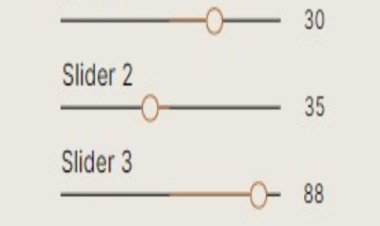1. What is ReactJS and what are its features?
ReactJS is an open-source JavaScript library created by Facebook for developing user interfaces. It is used for building interactive web and mobile applications. ReactJS is one of the most popular front-end libraries and is used by developers for creating feature-rich and high-performance apps. ReactJS provides an extensive set of features that allow developers to create powerful and engaging applications. Some of the main features of ReactJS are as follows:
1. Component-Based Architecture: ReactJS uses a component-based architecture that makes it easier to create custom components that can be used to create complex user interfaces. Components are reusable, which allows developers to create applications with a consistent look and feel.
2. Virtual DOM: ReactJS uses a virtual DOM (Document Object Model) which is a lightweight representation of the actual DOM. This makes it faster and more efficient to update the UI when the user interacts with the application.
3. Declarative Programming: ReactJS uses a declarative programming style which makes it easier to read and understand the code. This allows developers to create more maintainable code that is easy to debug.
4. Reusability: ReactJS components are highly reusable, which makes it easier to develop complex applications with a consistent look and feel.
5. Performance: ReactJS is designed to be fast and efficient, which makes it well suited for creating high performance applications.
6. Server-Side Rendering: ReactJS can be used to render applications on the server-side which makes it faster to load the application in the browser.
7. Easy to Learn: ReactJS is relatively easy to learn compared to other frameworks and libraries. This makes it ideal for developers who are new to web development.
2. What is the difference between ReactJS and other front-end frameworks?
ReactJS is a JavaScript library for creating user interfaces, while other front-end frameworks are used to develop entire web applications. ReactJS is more focused on providing a view layer only, while other frameworks are more comprehensive and provide a lot of other features like routing, controllers, web server, and so on.
The main difference between ReactJS and other front-end frameworks is that ReactJS is component-based, whereas other frameworks are template-based. ReactJS focuses on breaking down the UI into smaller, reusable components that can be easily composed to create complex UIs. This approach helps developers build maintainable and scalable applications.
Other key differences between ReactJS and other front-end frameworks include:
Performance: ReactJS is extremely fast due to its virtual DOM and use of immutable data structures. Other frameworks, however, are not as performant as ReactJS.
Scalability: ReactJS is highly scalable due to its component-based architecture. It’s possible to easily add or remove components without having to rewrite the entire application. Other frameworks, however, are not as scalable.
Developer experience: ReactJS is highly developer friendly due to its intuitive syntax, clear documentation, and extensive library of tools. Other frameworks, however, may not be as user friendly.
State management: ReactJS has an intuitive state management system, which makes it easier to manage application state. Other frameworks may require more complex state management solutions.
Size: ReactJS is relatively small in size compared to other frameworks, making it easier to download and install. Other frameworks, however, may be bigger in size.
Community: ReactJS has an active and growing community of developers who are constantly contributing to the library and creating new tools and libraries. Other frameworks, however, may have a smaller or less active community.
Overall, ReactJS is a powerful front-end library that provides developers with a wide range of benefits, including performance, scalability, developer experience, state management, size, and a vibrant community. It is also highly customizable, making it a great choice for developers looking to build fast and maintainable applications.
3. How would you create a component in ReactJS?
There are a few ways to create React components. The simplest way is to create a function that returns a React element. For example:
function MyComponent() {
return Hello, world! ;
}
This function is a valid React component because it accepts a single props argument and returns a React element. We could also use an ES6 class to define a component:
class MyComponent extends React.Component {
render() {
return Hello, world!;
}
}
Both of these components are equivalent. In addition, we can also write stateless functional components:
const MyComponent = (props) => {
return Hello, world!;
}
Stateless functional components are a simpler way to write components that only contain a render method and don't have their own state.
4.What is the difference between a stateless and stateful component in ReactJS?
Stateless and stateful components are two different types of components found in ReactJS, a popular JavaScript library used for building user interfaces. Stateless components, also known as functional components, are components that do not store or manage any state. Stateful components, also known as class components, are components that can store and manage state.
The main difference between stateless and stateful components is how they interact with data. Stateless components do not have state and therefore cannot store or manage data, whereas stateful components have state and can store and manage data.
Stateless components typically contain no state and are used to simply render the user interface. They are usually written as a function, and they receive props as an argument and do not return anything. Stateless components are often used for displaying static data, such as a header or footer.
Stateful components, on the other hand, are typically written as a class, and they have a constructor that allows them to store and manage state. Stateful components can also receive props as an argument and return a user interface. Stateful components are often used for dynamic data, such as a form or list of items.
In summary, the main difference between stateless and stateful components in ReactJS is how they interact with data. Stateless components do not store or manage any state, whereas stateful components can store and manage state. Stateless components are typically used for displaying static data, and stateful components are typically used for dynamic data.
5.Describe the differences between a class component and a functional component.
Class components are JavaScript classes that extend the React Component class. They can contain logic, state, and lifecycle methods. Functional components are JavaScript functions that take props as an argument and return React elements. They cannot contain logic, state, or lifecycle methods.
Class components are considered the “React way” of writing components since they offer more features and are more extensible. Here are some key differences between class components and functional components:
1. Class Components Use Logic & State
Class components use ES6 classes and can have state and lifecycle methods. This makes them ideal for creating components that have a lot of logic and interactivity, such as forms or modals.
2. Functional Components Are Simpler
Functional components are simpler than class components. They are just JavaScript functions that take props as an argument and return React elements. This makes them ideal for creating components that are more “dumb” and don’t need a lot of logic or state.
3. Class Components Are More Extensible
Class components are more extensible than functional components. This is because they can use logic and state, as well as lifecycle methods, which allow you to hook into the component lifecycle and add additional functionality.
4. Functional Components Are More Performant
Functional components are more performant than class components. This is because they don’t have to instantiate a class or maintain state, which can increase the component’s memory footprint.
In conclusion, class components are better suited for components that require logic and state, while functional components are better suited for components that are more “dumb” and don’t need a lot of logic.
6.What are the lifecycle methods of a React component?
The lifecycle methods of a React component are a powerful tool that allow developers to control the rendering process of a component and its children. React components have several lifecycle methods which are called in different moments during the component’s lifetime.
Each method can be used to perform specific tasks, such as setting up the initial state of a component, fetching data from an external API, and updating the component when new data is available.
In this article, we will look at the different lifecycle methods of a React component and explain how they work.
1. componentWillMount()
This method is called before the component is rendered for the first time. It is a good place to set up the initial state of a component, as well as any other preparations that need to be done before the component is rendered.
2. componentDidMount()
This method is called after the component is rendered for the first time. It is a good place to make API calls and set up any subscriptions.
3. componentWillReceiveProps()
This method is called when a component receives new props from its parent component. It is a good place to update the state of a component when new props are received.
4. shouldComponentUpdate()
This method is called before a component is re-rendered. It is a good place to determine if a component should be re-rendered or not.
5. componentWillUpdate()
This method is called before a component is re-rendered. It is a good place to make any necessary preparations before the component is re-rendered.
6. componentDidUpdate()
This method is called after a component is re-rendered. It is a good place to make API calls or perform any other tasks that need to be done after the component is re-rendered.
7. componentWillUnmount()
This method is called before a component is unmounted from the DOM. It is a good place to clean up any subscriptions or any other tasks that need to be done before the component is unmounted.
These lifecycle methods of a React component provide developers with powerful tools to control the rendering process of a component and its children. By understanding how these methods work, developers can create more efficient and performant React applications.
7.How would you use ReactJS with a backend?
ReactJS can be used with a backend in order to create dynamic web applications. The backend can provide data that is used to populate the ReactJS components and can also handle any form submissions or other user interactions. This allows for a separation of concerns between the frontend and backend, and makes it easier to create scalable and maintainable web applications.
ReactJS is a popular JavaScript library for building user interfaces (UIs). It is used for creating dynamic, interactive, and responsive web applications. When used with a backend, ReactJS can provide an efficient and powerful way to deliver the data and content of an application to its users.
1. Server-Side Rendering: ReactJS can be used with a backend to provide server-side rendering, which enables an app to be rendered on the server before it is delivered to the client. This makes the application faster and easier to use, as the data and content are already preloaded and ready to be accessed.
2. Data Fetching: ReactJS can be used to fetch data from the backend, making it easier to display dynamic content on the frontend. This allows for a more interactive user experience and a better overall performance of the application.
3. State Management: ReactJS can be used to manage the state of the application, which is a key part of any application. This helps ensure that the data and content of the application are up to date and accurate.
4. Improved Security: ReactJS can be used to secure an application by preventing cross-site scripting (XSS) attacks and other malicious activities. It can also be used to encrypt data and protect against data loss and leakage.
5. SEO Optimization: ReactJS can be used to optimize an application for search engines, making it easier for users to find the application and its content. This can increase the visibility and traffic to the application, resulting in more sales and revenue.